Remote Learning
What curriculum will my child follow when learning remotely?
Our remote curriculum is closely aligned to the curriculum that students would normally receive in the classroom. This ensures that their remote learning experience is meaningful and well sequenced and allows students to easily slot back into classroom learning when they return to school.
We are committed to providing our students with a broad and balanced curriculum, even if they have to access it remotely. That said, for our practical based subjects it is much harder to replicate classroom learning at home. In these instances, we have endeavoured to sustain students’ engagement in the subject through practical activities or research into and around the subject.
Students will have access to the same number of subject lessons each week as they would do if they were in school, within each lesson there will be elements that are ‘live’ and ‘remote’. This means that students will have work available for them throughout the day but will not be solely on a device for the full 5 hours of each day. For further information regarding our curriculum please find this outlined in the ‘curriculum overview’.
How will my child access the online remote education you are providing?
We are using Microsoft TEAMS as our online platform through which to teach students remotely.
Accessing Microsoft Teams and Office 365
Please click this link to watch a short 4 minute video which shows you how to access and use Office 365, including Microsoft TEAMS, from home. All Office 365 apps are available for download on mobile devices as well as online. As students, you have free access to Office 365. You will be required to log in with your Stratton email address and password which you use to log-in at school. Office 365 can also be downloaded on Windows and Mac computers. This link will tell you how to download the Office apps.
Scenario 1: Schools are open but some students are having to self-isolate:
Students will access their learning via TEAMS. Each subject has its own TEAMS group where lesson resources are uploaded.

Lessons resources uploaded to TEAMS may comprise of:
· PowerPoint Presentations, designed by our own subject teachers, with instructions on slide notes and/ or recorded voice-overs.
· Videos of high-quality pre-recorded lessons delivered by teachers or from the Oak National Academy. These lessons have been developed with the support of hundreds of teachers, sector bodies, unions and subject associations.
· Commercially available websites supporting the teaching of specific subjects or areas, including video clips or sequences
In some instances, students will be invited to ‘join’ the classroom lesson through a live video recording.
Scenario 2: Schools are closed and/ or a large group of students are having to learn remotely:
Remote lessons will be delivered live via TEAMS meetings.

If my child does not have digital or online access at home, how will you support them to access remote education?
If your child needs to borrow a school laptop or if you don’t have access to an internet connection at home/difficulty with insufficient data, please contact Mrs Smith to arrange this
zsmith@stratton.school
What are your expectations for my child’s engagement and the support that we as parents and carers should provide at home?
If your child is feeling physically well but having to self-isolate or learn from home, we expect them to be completing all work set on TEAMS.
If lessons are being delivered live on TEAMS we expect students to attend them, as they would attend their normal lessons. A register is taken in live lessons to monitor attendance.
You can best support your child to learn at home by ensuring that they have a quiet place to study, that they establish a routine built on the timings of the school day, and by reinforcing the expectations we have of how students behave in online live lessons:
· Press the mute button when joining the lesson
· Click on the ‘Raise hand’ icon when you have a question you want to ask out loud
· Only use the chat for questions you want to write to the teacher – do not use it as a social forum to chat with friends
How will you check whether my child is engaging with their work and how will I be informed if there are concerns?
Teachers are able to monitor whether students have viewed work set as assignments on TEAMS. Students are required to upload their work by the assignment deadline.
Teachers will email parents and students at the end of each week if work hasn’t been uploaded.
Teachers take a register in online live lessons and this is available to see on ‘GO4SCHOOLS’. The first lessons missed will result in an ‘N’, the second consecutive lesson missed an ‘N2’ and the teacher will email parents and students notify they haven’t attended the lesson to see if there is any support recorded. The third consecutive lesson will result in an ‘N3’ and a phone call from the teacher and finally the fourth consecutive lesson would result in an ‘N4’ which would alert the head of year.
Your child’s tutor will be in touch with you if they are consistently failing to attend lessons or upload work whilst learning at home.
Your child’s tutor should also be your first point of contact if you have any general concerns about their learning or well-being.
How will you assess my child’s work?
Teachers will provide feedback on uploaded work in a timely manner. This feedback may be in the form of written comments, pre-recorded videos, or in live feedback lessons.
How will you work with me to help my child who needs additional support from adults at home to access remote education?
We recognise that some pupils, for example some pupils with special educational needs and disabilities (SEND), may not be able to access remote education without support from adults at home. We acknowledge the difficulties this may place on families, and we will work with parents and carers to support those pupils in a range of ways including:
· Where appropriate, providing small group live lessons
· Where appropriate, ensuring a TA attends the live lesson alongside your child.
· Where appropriate, providing a differentiated timetable for remote learning.
· The Learning Support department are on hand to support with remote learning, please contact
learningsupport@stratton.school
if you need any assistance. Where needed, a member of the department can call and discuss· Teaching Assistants are supporting students in school with their remote learning
My child doesn’t understand how to upload work or join live lesson on TEAMS, please help?
How to Guides have been written for students and can be found on our website.
If you have any specific IT problems, not related to work set by teachers, then please contact
help@cmat.support
.
What do I do if I’m worried about my child’s mental health and wellbeing?
If you have any worries or concerns please email
worried@stratton.school
and someone from the safeguarding team will help you. You can also find support and advice on our website.